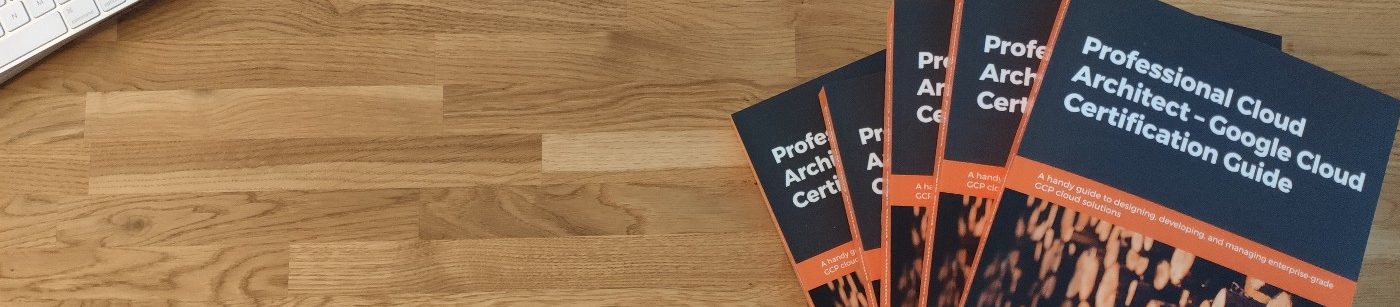When you login into your GKE-OP nodes you might find out the time is synced with your ESXi host rather then with the Timeserver configured in you DHCP Options or Static IP files used for GKE-OP clusters provisioning.
This issue is actually related to Ubuntu 18 and is connected with settings of timesyncd service.
To see if you are experiencing the issue run
sudo SYSTEMD_LOG_LEVEL=debug /lib/systemd/systemd-timesyncd
ubuntu@gke-03-user0103:~$ sudo SYSTEMD_LOG_LEVEL=debug /lib/systemd/systemd-timesyncd
Failed to create state directory: Permission denied
ubuntu@gke-03-user0103:~$ sudo SYSTEMD_LOG_LEVEL=debug /lib/systemd/systemd-timesyncd
Added new server 172.20.101.25.
Added new server ntp.ubuntu.com.
Selected server 172.20.101.25.
Resolving 172.20.101.25…
Resolved address 172.20.101.25:123 for 172.20.101.25.
Selected address 172.20.101.25:123 of server 172.20.101.25.
Connecting to time server 172.20.101.25:123 (172.20.101.25).
Sent NTP request to 172.20.101.25:123 (172.20.101.25).
Server has too large root distance. Disconnecting.
Waiting after exhausting servers.
Root cause: there is network delay that causes timeout for the response from NTP
Solution: There is no permanent solution for this issue as the settings of NTP are created when Nodes are deployed using the DHCP or StaticIP files. You can only fix this issue after your nodes are deployed. The settings will be lost when you redeploy.
To workaround this issue set edit the timesyncd.conf file and set RootDistanceMaxSec=20 (you might need to find our the honey spot)
sudo cat /etc/systemd/timesyncd.conf
[Time]
#NTP=
#FallbackNTP=ntp.ubuntu.com
RootDistanceMaxSec=20
#PollIntervalMinSec=32
#PollIntervalMaxSec=2048
Now you should check if connection works fine
ubuntu@gke-03-user0103:~$ sudo SYSTEMD_LOG_LEVEL=debug /lib/systemd/systemd-timesyncd
Added new server 172.20.101.25.
…
freq offset : +0 (0 ppm)
interval/delta/delay/jitter/drift 64s/+0.033s/0.001s/0.000s/+0ppm
Synchronized to time server 172.20.101.25:123 (172.20.101.25).